Chosen theme: Simple Arduino Projects for Beginners. Welcome to a place where a blinking LED sparks confidence, small wins build momentum, and your first circuits become stories worth sharing. Subscribe, comment, and grow with us one cheerful sketch at a time.
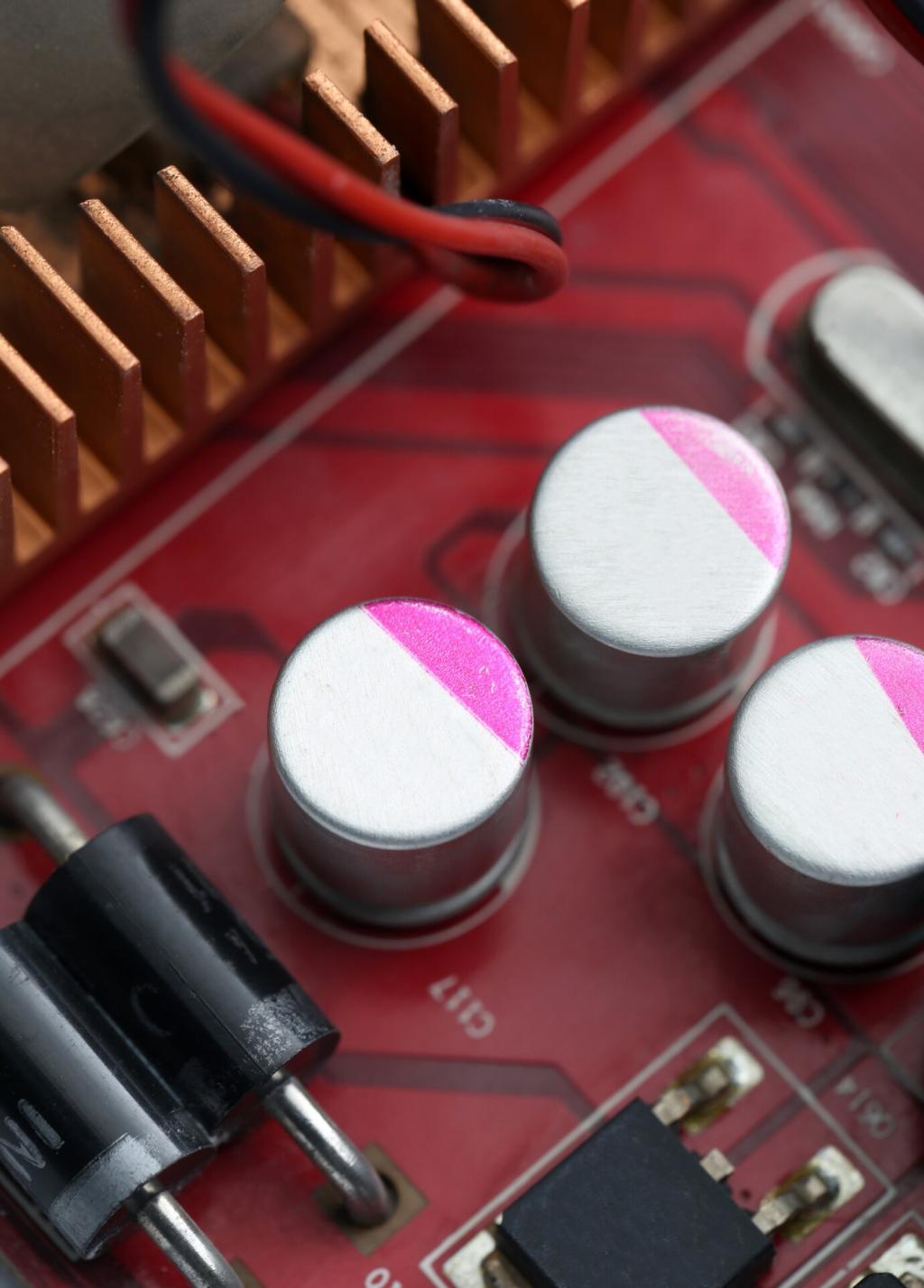
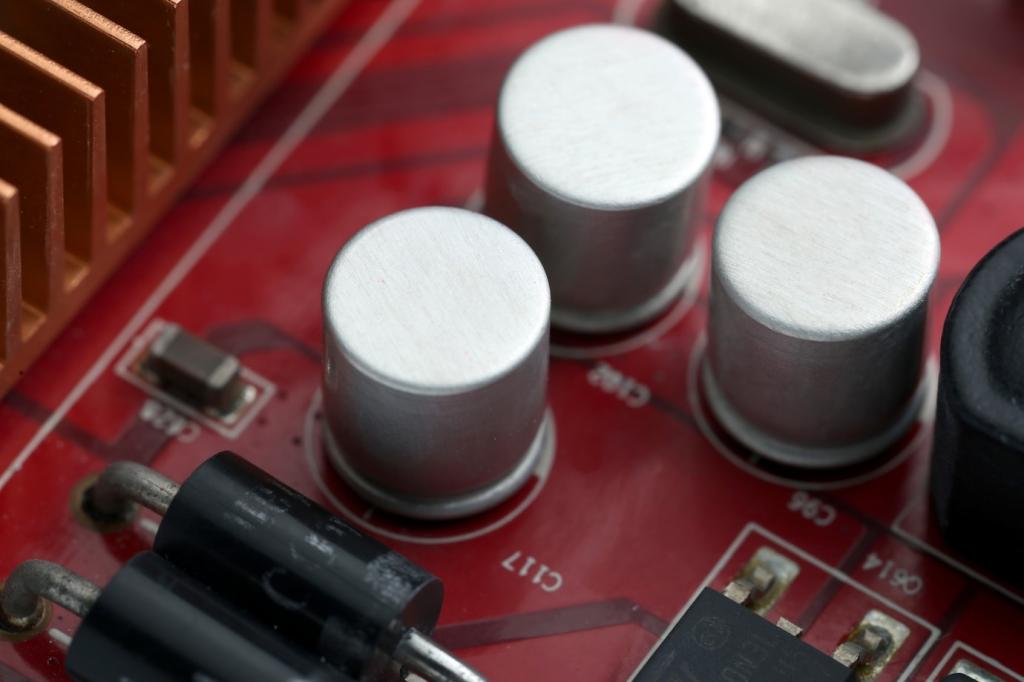
Getting Started: Your First Arduino Setup
For most newcomers, an Arduino Uno, a breadboard, LEDs, resistors, jumper wires, and a USB cable are perfect. Stick with reliable kits, read the component labels, and ask questions below if something in your box looks unfamiliar.
Getting Started: Your First Arduino Setup
Download the Arduino IDE from arduino.cc, install it, and connect your board. Select the correct board and port, compile Blink, and watch for success messages. Subscribe to get our setup checklist and quick driver troubleshooting tips.
Digital Pins in Plain Language
Digital pins are simple: HIGH is near five volts, LOW is near zero. Use the built-in LED on many boards, or add your own LED with a series resistor to keep everything bright, safe, and beginner-friendly.
Fun Patterns Using for Loops and Arrays
Try a gentle fade pattern with varying delays, or a playful chaser across multiple LEDs. Loops and arrays let you script rhythm like music. Post your favorite pattern timings and the story behind why they feel satisfying.
Troubleshooting Without Panic
If nothing lights, check the board selection, USB cable, and LED polarity. Longer leg to resistor, shorter to ground. Verify your COM port, tighten breadboard connections, and upload again. Tell us what fixed your issue to help classmates.

Beginners love INPUT_PULLUP because it removes a resistor from the table. Wire one side of the button to ground and the other to a digital pin. Remember the logic is inverted: pressed reads LOW, released reads HIGH. Simple, sturdy, dependable.
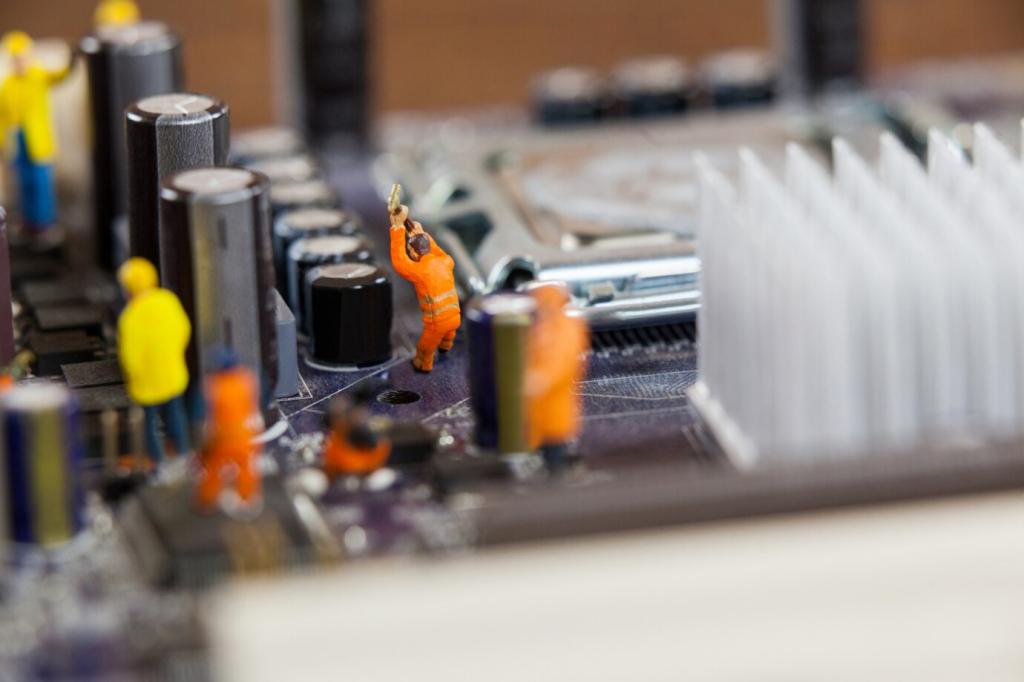
Color-coded jumpers and tidy routes prevent mystery bugs. Seat components firmly, keep wires short, and use the power rails consistently. Photograph your layout, compare with diagrams, and comment your code so future-you understands what present-you intended.
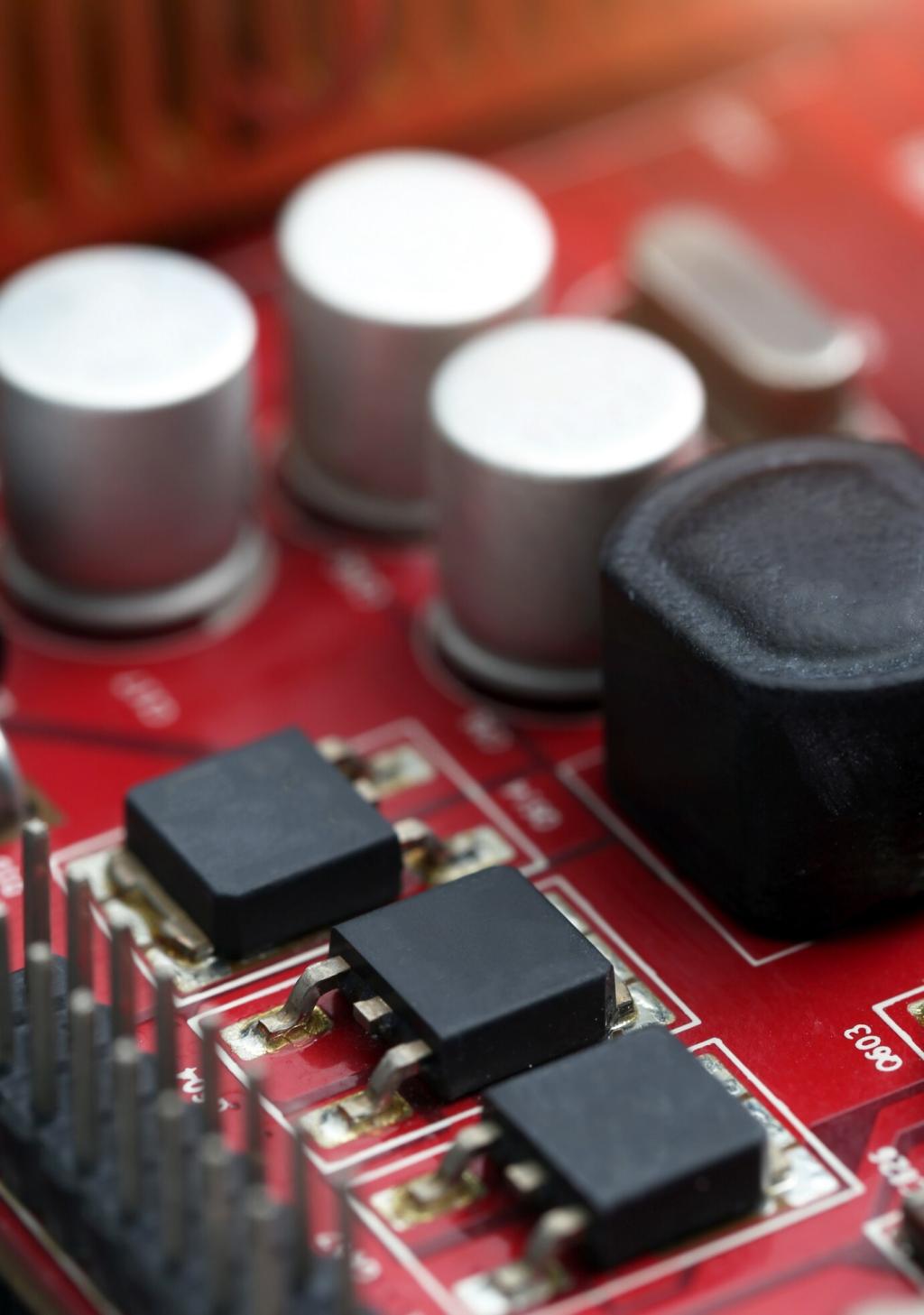
A short debounce delay using millis creates stable reads without freezing your sketch. Track the last change time, require stability for thirty milliseconds, and then toggle. Share your minimal debounce snippet, and we’ll feature elegant beginner solutions.
Project 3: Potentiometer Dimmer—Analog In Meets PWM
AnalogRead gives values from zero to 1023, representing voltage between ground and reference. Use a center pin to A0, side pins to five volts and ground. Average a few reads, then map the result to a comfortable brightness range.


Project 3: Potentiometer Dimmer—Analog In Meets PWM
On many boards, PWM lives on pins marked with tildes. analogWrite simulates levels by switching quickly. Your eyes blend the flashes into steady light. Experiment with different duty cycles, then share which PWM pin worked best for your setup.
Project 4: Buzzer Beeps and Mini Melodies
tone() and Basic Musical Notes
With tone, a frequency becomes a note, and duration becomes rhythm. Use noTone to stop cleanly. Start with simple scales, test volumes gently, and share a short clip of your melody so beginners can remix your idea.


Composing a Simple Tune in Code
Store note frequencies and durations in arrays, then iterate with a for loop. Small rests make tunes feel musical. Keep the code readable for beginners, and include comments explaining why a particular rhythm feels upbeat or calm.

Project 5: Temperature Readout with Serial Monitor
A thermistor needs a voltage divider: sensor on one leg, fixed resistor on the other. The LM35 outputs ten millivolts per degree Celsius. Double-check five-volt and ground connections, avoid Vin, and secure wires so measurements stay stable.
Project 5: Temperature Readout with Serial Monitor
Convert readings using the Beta formula for thermistors or the LM35’s scale factor. Compare against ice water and boiling water for quick checks. Note your offsets, document calculations, and share calibration tips that gave you believable household temperatures.
