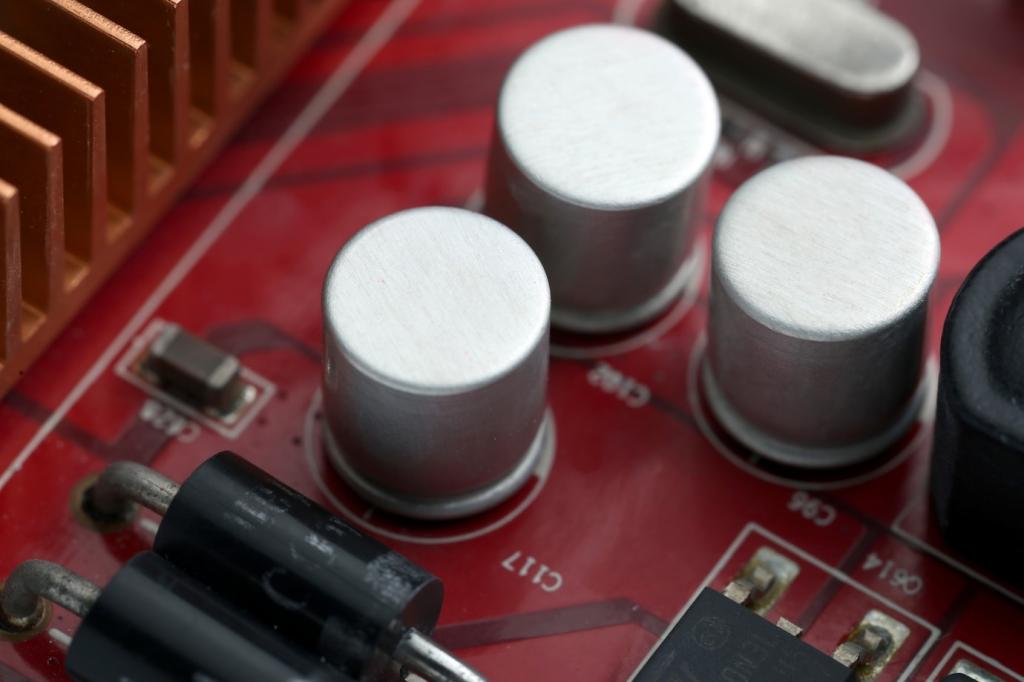Start Smart: Your First Raspberry Pi Setup
From Raspberry Pi 4 and Pi 400 to the compact Zero 2 W, choose based on your goals: GPIO exploration, media, or portable builds. Consider power needs, available ports, and cooling. Tell us your choice in the comments, and we’ll tailor future easy projects to match.
Start Smart: Your First Raspberry Pi Setup
Use Raspberry Pi Imager to flash Raspberry Pi OS or a project-specific image in minutes. Preconfigure Wi‑Fi, hostname, username, and SSH so first boot is instant. Keep a spare microSD for experiments, and bookmark this page for quick re-flash steps when you iterate.