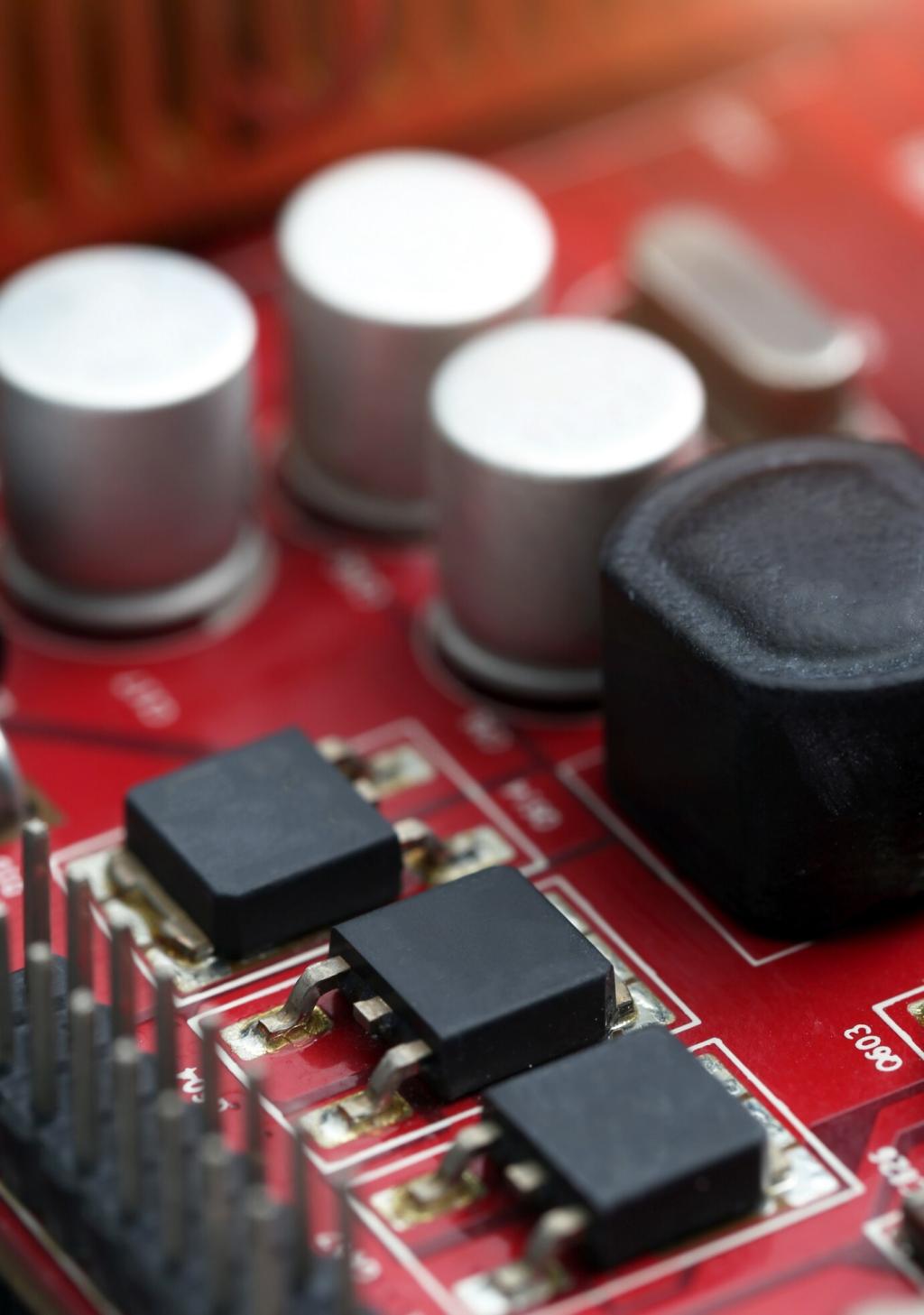Blink and Breadboard Basics
Blink uses pinMode to configure a pin, digitalWrite to toggle the LED, and delay for timing. Many boards include LED_BUILTIN on pin 13. Tweak delays, experiment with patterns, and celebrate your first successful compile and upload—your microcontroller’s first heartbeat.
Blink and Breadboard Basics
Rails on the sides distribute power, while inner rows connect components. Keep 5V and GND rails clearly marked to avoid confusion. Short, tidy jumper wires reduce mistakes. Photograph your layout before powering up, and ask the community if something looks puzzling or uneven.
Blink and Breadboard Basics
One reader shared how their first Blink happened at midnight on a cluttered kitchen table. When the LED finally flashed, they actually cheered. Tell us about your moment—what finally worked, what didn’t, and how you kept going when the light stayed dark.