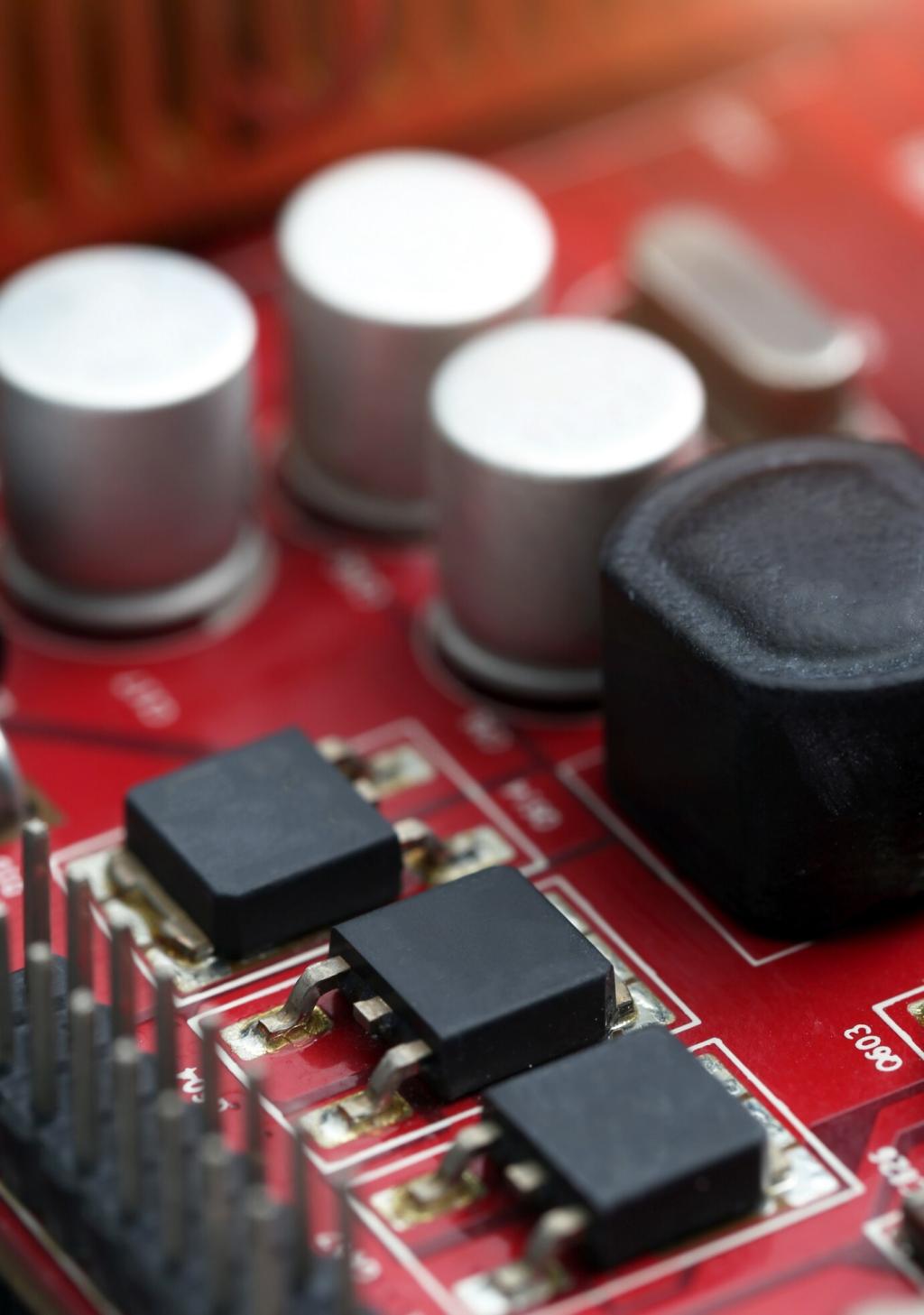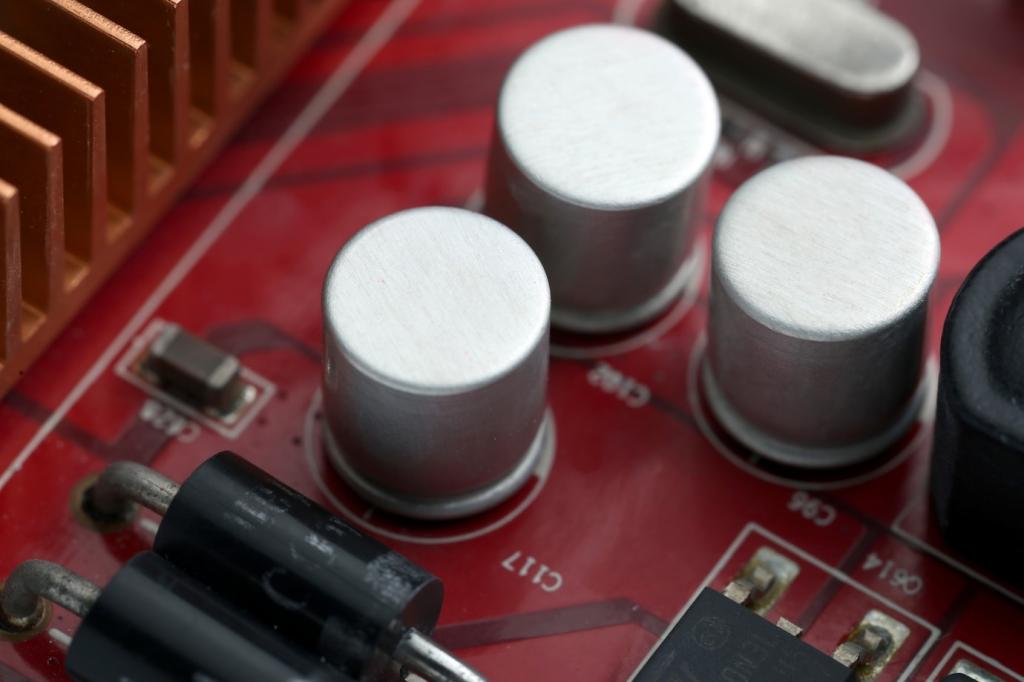Beginner Project: Turn Your Pi into a Living‑Room Media Center
Flash LibreELEC or OSMC to a microSD using the Imager, boot, and follow the on‑screen setup. Connect Ethernet for best reliability or Wi‑Fi if cables are tricky. A friend set one up for grandparents, and they mastered it in an afternoon.
Beginner Project: Turn Your Pi into a Living‑Room Media Center
Point the media center to a USB drive or shared folders on your network. HDMI‑CEC often lets your TV remote navigate menus instantly. Prefer your phone? Pair a remote app for effortless browsing. Comment with your favorite add‑ons and channel tips.